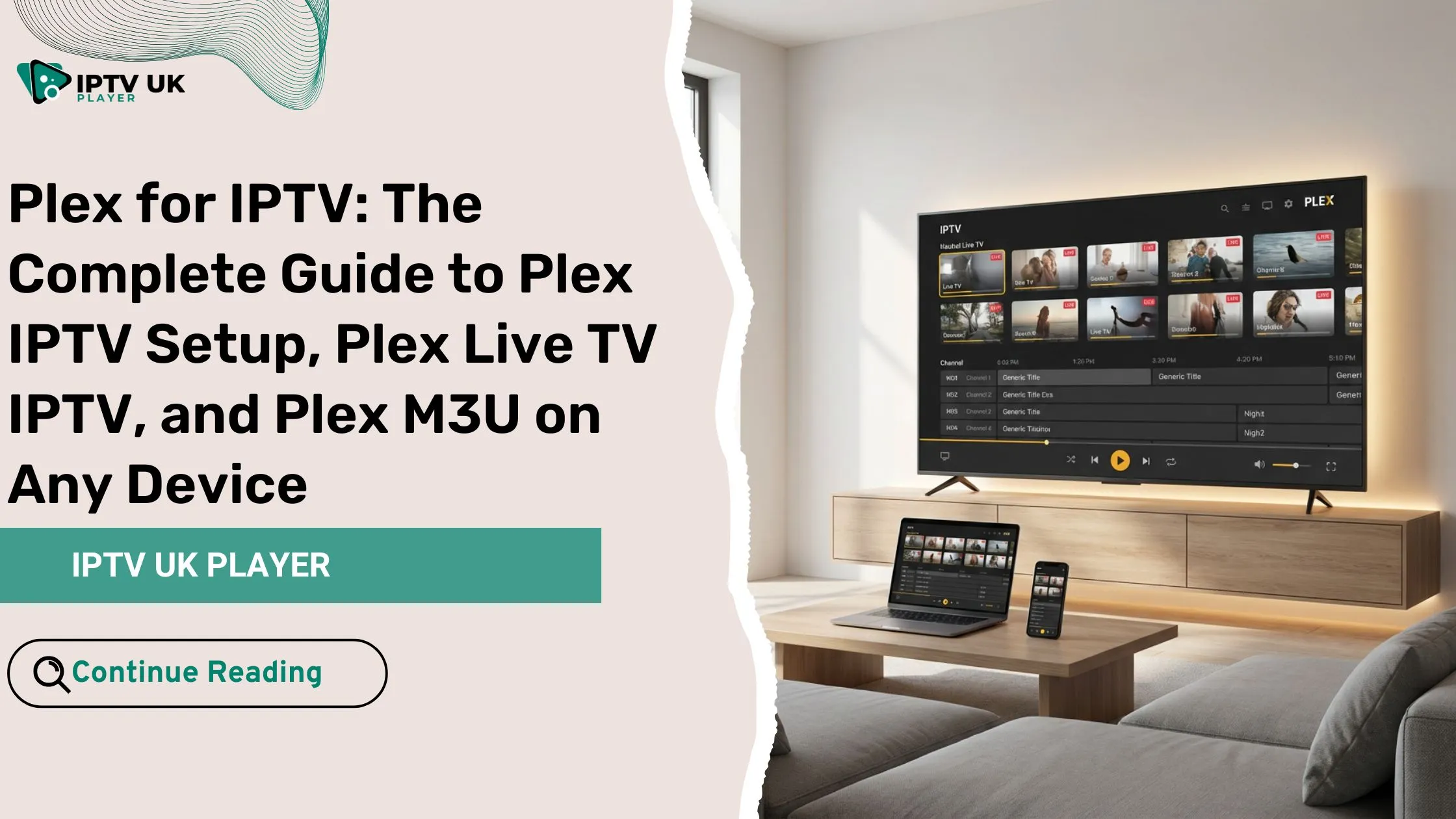Table of Contents
Have you ever struggled to find a reliable way to stream your favorite content on your Smart TV or Firestick? If so, you’re not alone. Many IPTV users face difficulties when trying to set up their streaming apps. Fortunately, IBO Player offers a seamless and efficient solution.
In this guide, you’ll learn everything you need to know about IBO Player activation, adding a playlist, and making the most of your IPTV experience in 2025. Whether you’re looking for an IBO Player activation code free or need help with IBO Player playlist setup, this article has got you covered.
What is IBO Player?

IBO Player is a powerful IPTV player that allows you to stream high-quality TV channels and on-demand content. Unlike traditional cable services, this player provides flexibility and an easy-to-use interface. Here’s what makes IBO Player stand out:
- Supports M3U playlists and Xtream Codes for IPTV streaming.
- Compatible with Smart TVs (LG, Samsung), Android, Firestick, and other devices.
- Offers buffer-free playback with high-definition streaming.
- Provides an Electronic Program Guide (EPG) for better navigation.
For a reliable IPTV experience, IBO Player is an excellent choice. To fully unlock its features, you’ll need to complete the IBO Player activation process and add your playlist.
How to Download and Install IBO Player on Any Device
Installing on Smart TVs (LG & Samsung)
- Open the LG Content Store or Samsung Smart Hub on your TV.
- Search for IBO Player and click Download.
- Once installed, launch the app to get your device ID and activation key.
- Note these codes as they’ll be needed for activation.
Installing on Firestick & Android Devices
- Install the Downloader App
If you haven’t installed the Downloader app yet, follow this guide to set it up on your Firestick. This app is essential for downloading third-party applications.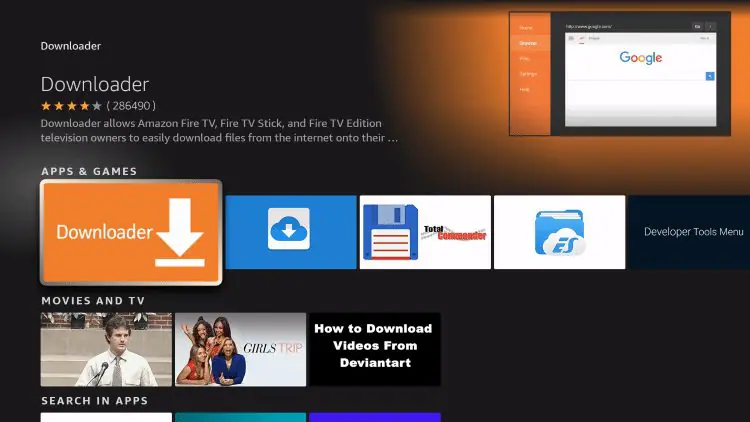
- Enable Unknown Sources for Downloader
- Go to Settings on your Firestick or Android device.

- Navigate to My Fire TV > Developer Options.

- Select Install Unknown Apps
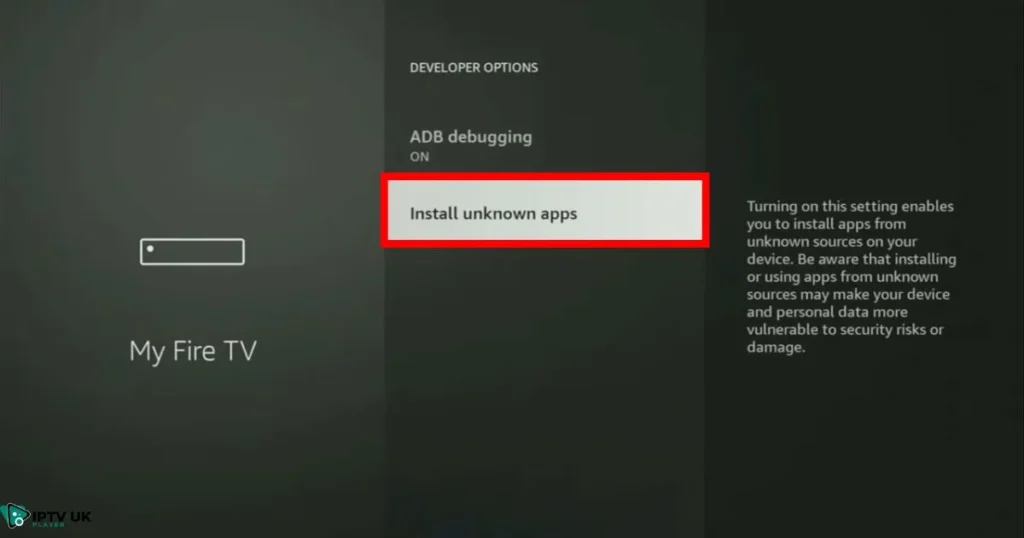
- And enable it for Downloader.
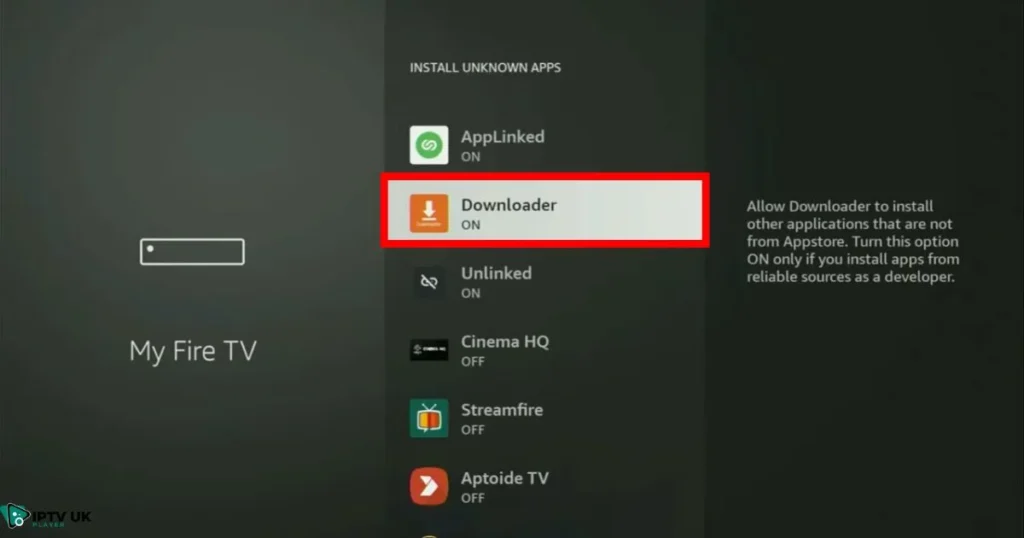
- Go to Settings on your Firestick or Android device.
- Download IBO Player
- Open the Downloader app.

- In the URL box, enter the code 32745973 and press Go.
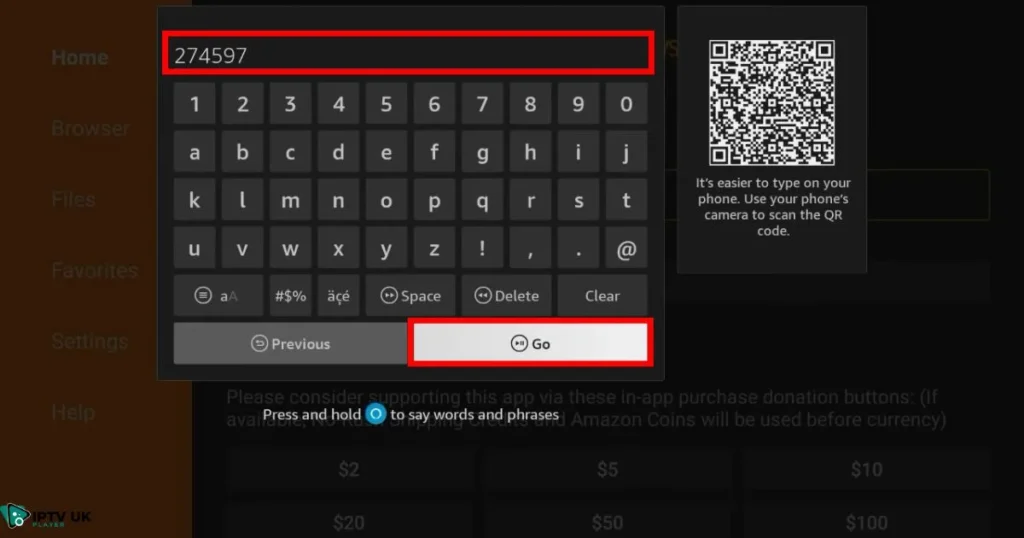
- The IBO Player APK will start downloading automatically.
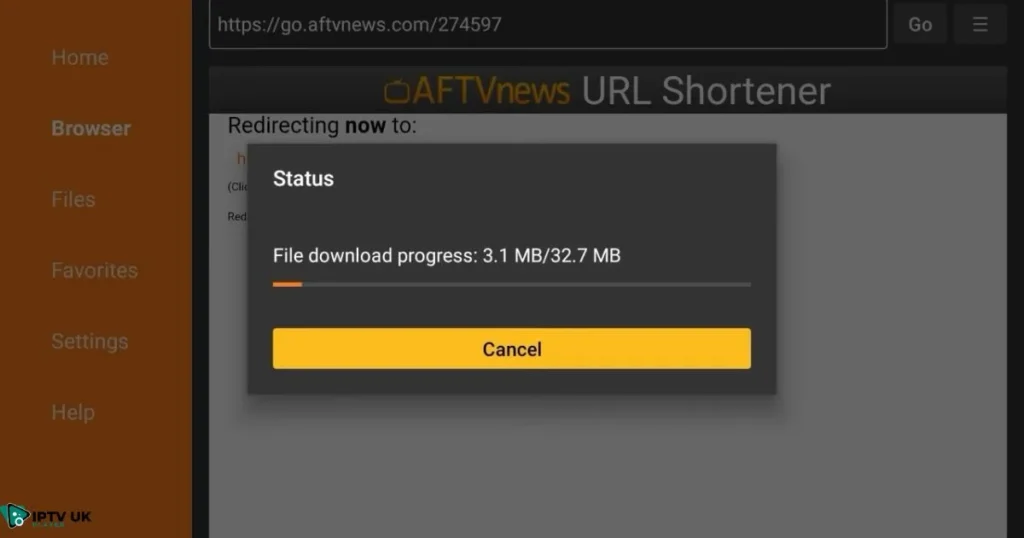
- Open the Downloader app.
- Install and Clean Up
- Once the download is complete, select Install and wait for the installation to finish.
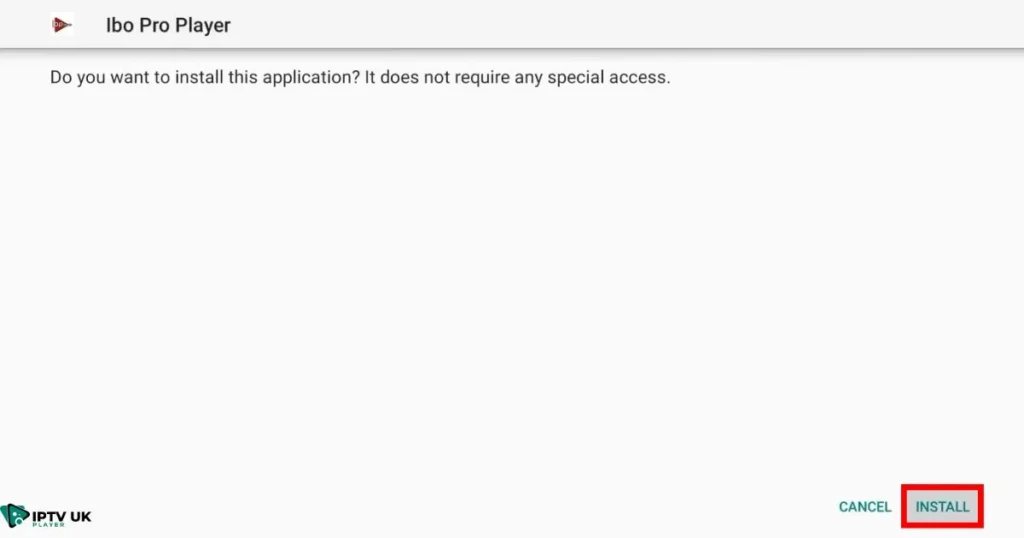
- Click Done instead of Open.
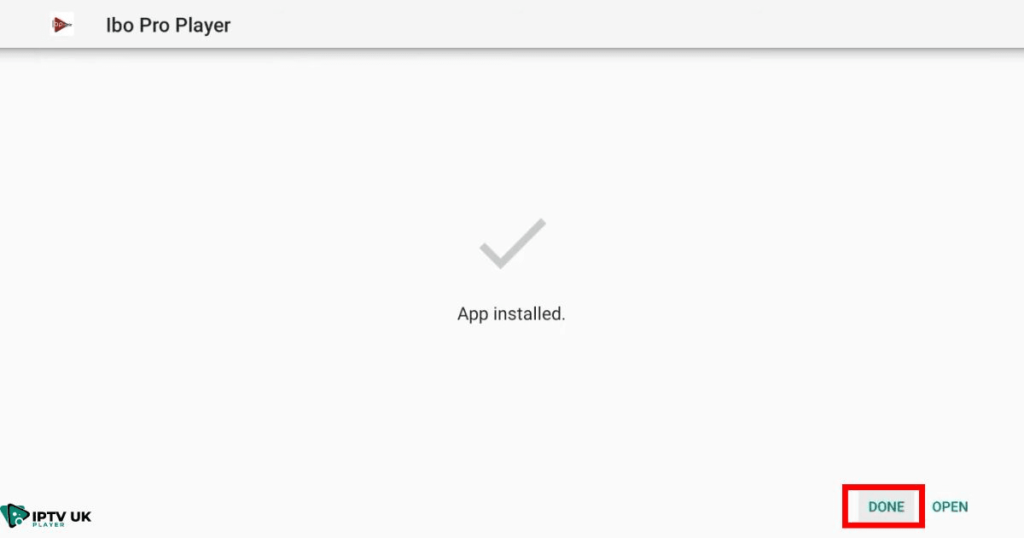
- A prompt will appear asking if you want to delete the APK file, select Delete.
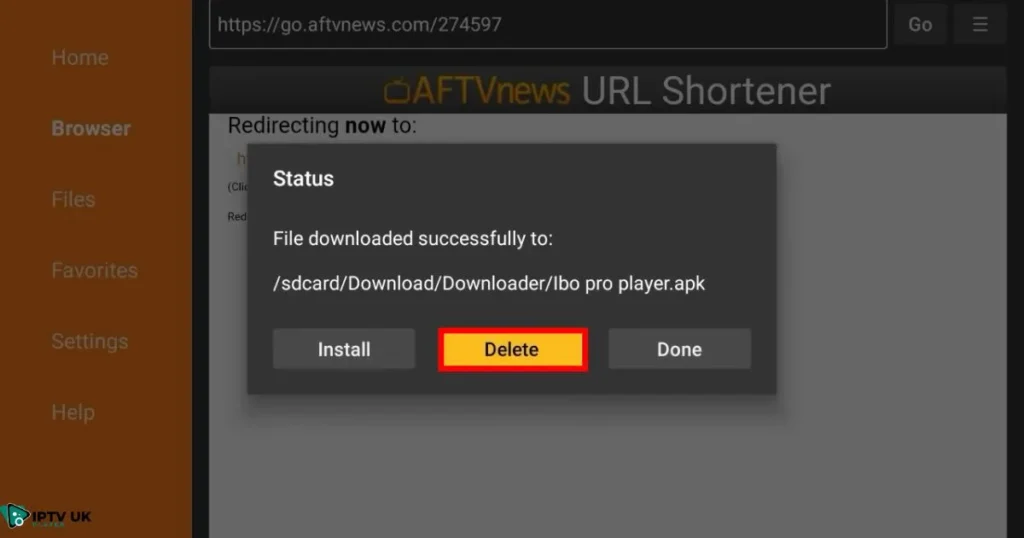
- Confirm by clicking Delete again to free up storage space.
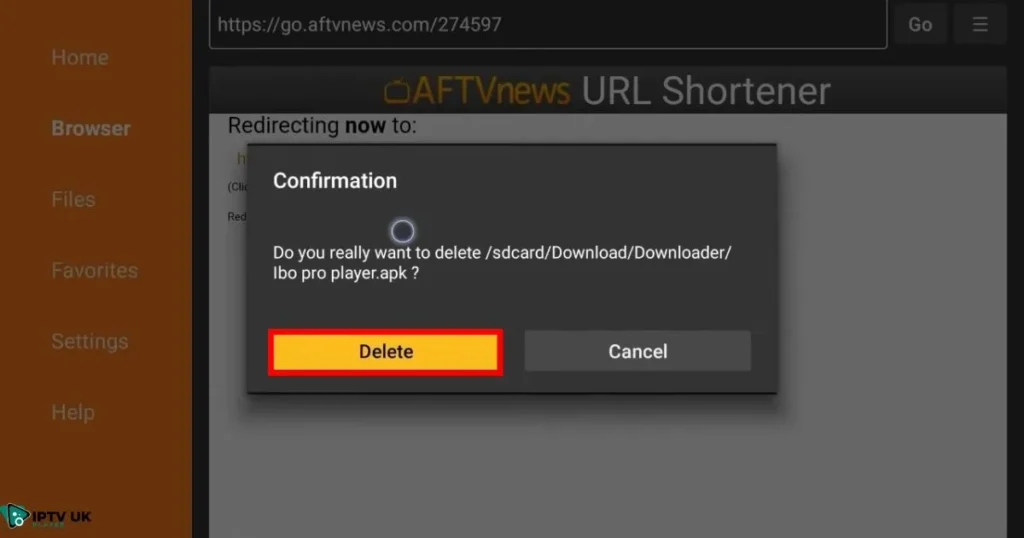
- Once the download is complete, select Install and wait for the installation to finish.
How to Activate IBO Player (IBO Player Activation Code Free Method)
To fully use IBO Player, you must activate it. Follow these steps:
- Open IBO Player on your device.
- Note down the activation code displayed on the screen.
- Visit IBO Player’s official website on your browser.
- Enter your device ID and activation code.
- Choose a subscription plan or activate your free trial.
- Click Submit, and your IBO Player is now ready to use!
Free Activation vs. Paid Activation
- Free Activation: Many IPTV providers offer a 24 to 48-hour IPTV free trial, allowing you to test IBO Player without paying.
- Paid Activation: After the trial, you can purchase a full activation for uninterrupted service.
How to Add a Playlist to IBO Player
Using M3U Links
- Obtain an M3U playlist URL from your IPTV provider.
- Open IBO Player and navigate to the Settings section.
- Select Add Playlist and enter your M3U URL.
- Save and refresh the app to load your channels.
Using Xtream Codes API
- Get your Xtream Codes credentials (Username, Password, and Server URL).
- Open IBO Player and go to Playlist Management.
- Select Xtream Codes Login and enter your details.
- Click Save and reload the playlist.
Troubleshooting Playlist Issues
- Playlist Not Loading? Check if the M3U URL is correct.
- Channels Missing? Ensure your IPTV subscription is active.
- Buffering Issues? Use a stable internet connection for smooth playback.
Best IPTV Subscription Plans for IBO Player in 2025
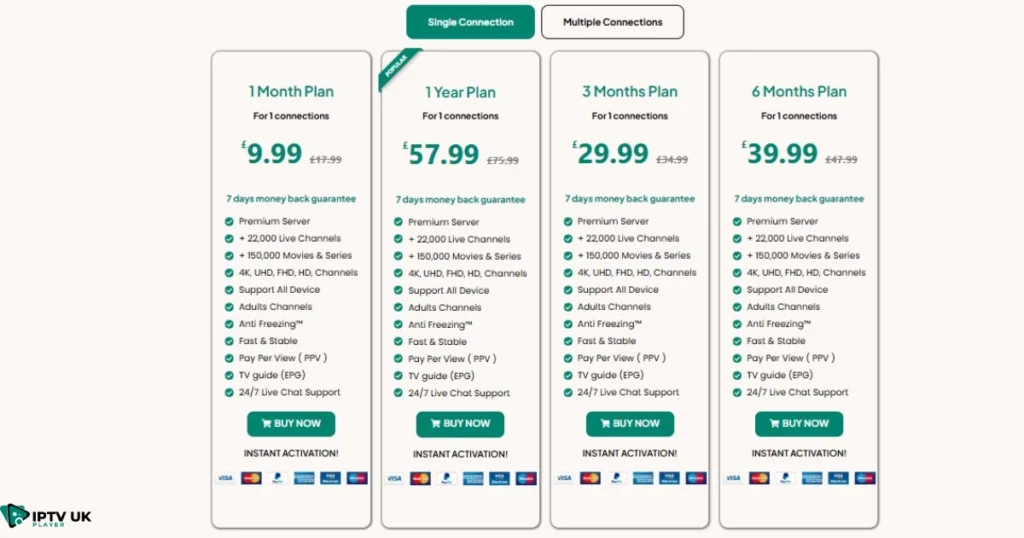
To get the best streaming experience on IBO Player, choosing the right IPTV subscription is essential. At IPTV UK Player, we offer a variety of high-quality IPTV plans, and if you need IBO Player, we provide it for free with any IPTV subscription you purchase!
IPTV Subscription Plans for IBO Player
| Plan | Duration | Price | Connections |
|---|---|---|---|
| Basic | 1 Month | £9.99 | 1 Connection |
| Standard | 3 Months | £29.99 | 1 Connection |
| Premium | 6 Months | £39.99 | 1 Connection |
| Ultimate | 1 Year | £57.99 | 1 Connection |
For the best experience, we recommend trying our 24 to 48-hour IPTV free trial before subscribing.
We also offer more plans with additional connection options. Check out our IPTV British packages to explore the full range of available plans.
FAQs About IBO Player Activation and Playlists

How can I get the IBO Player activation code for free?
You can get an IBO Player activation code free by using an IPTV provider that offers a 24 to 48-hour free trial. After the trial, you’ll need to purchase a full activation.
Why is my IPTV playlist not working on IBO Player?
Ensure that your M3U playlist is valid, your internet connection is stable, and your IPTV subscription is active. If issues persist, restart your device and refresh the playlist.
Can IBO Player support multiple playlists?
Yes, IBO Player allows you to add and manage multiple M3U playlists or Xtream Codes within the app.
What’s the best IPTV subscription for IBO Player?
The best IPTV subscription depends on your needs. If you want high-quality streaming with thousands of channels, choose a Premium IPTV plan that supports Full HD and 4K.
Do I need a VPN for IBO Player?
Using a VPN with IBO Player activation is recommended if your IPTV service is blocked by your internet provider. A VPN helps bypass restrictions, improve privacy, and prevent buffering issues by masking your IP address, ensuring a smooth streaming experience.
Conclusion
IBO Player activation and adding a playlist is simple when you follow the right steps. Whether you’re using a Smart TV, Firestick, or Android device, this guide will help you get everything set up in just a few minutes.

If you’re looking for a reliable IPTV service, try our 24 to 48-hour IPTV free trial and experience high-quality streaming like never before. Activate IBO Player today and take your entertainment to the next level!