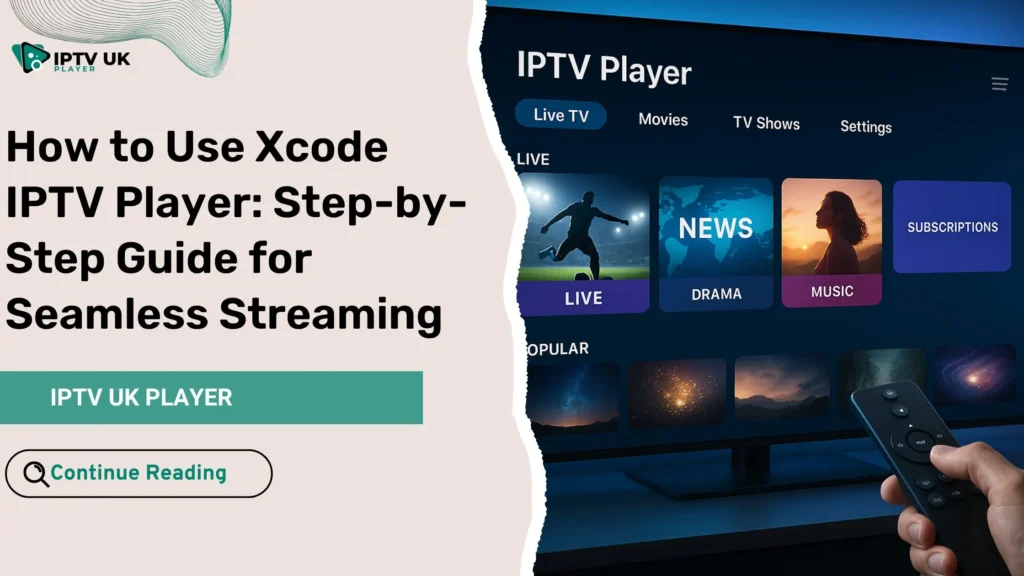Have you been searching for a smooth, powerful way to watch your IPTV content without the constant buffering and confusion? You’re not alone. With so many IPTV apps available, finding the right one can be frustrating. But there’s good news: the Xcode IPTV Player is here to change how you experience IPTV, and this guide is designed to walk you through every step.
Whether you’re new to IPTV or you’ve tried other apps that didn’t meet your expectations, this tutorial will help you set up and use the Xcode IPTV Player with confidence. You’ll learn how to load your M3U link, use advanced features, troubleshoot common problems, and get the most out of your streaming. If you’re ready to turn your screen into a digital entertainment hub, let’s dive in.
Table of Contents
What is Xcode IPTV Player (And Why It Matters for Streamers Like You)
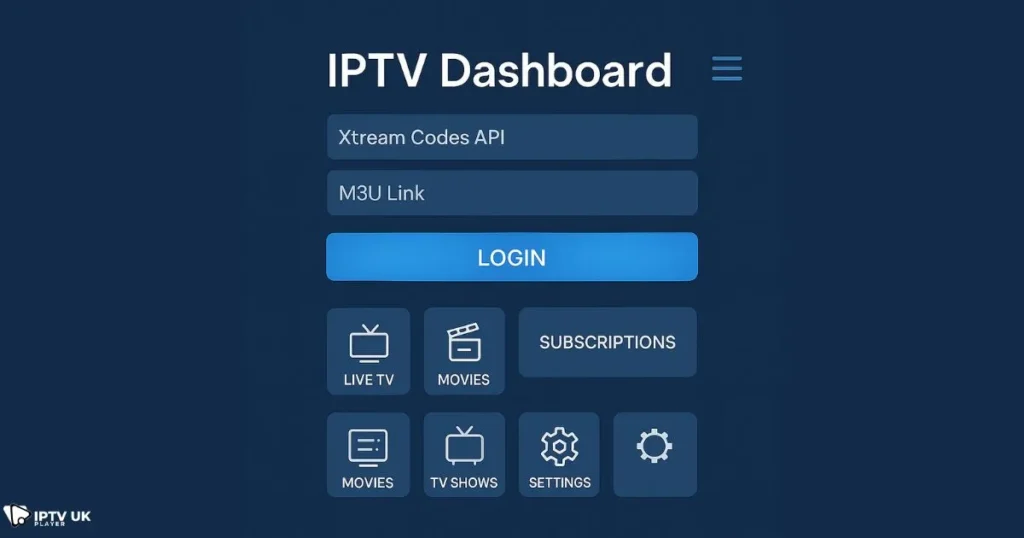
The Xcode IPTV Player, often referred to as Xcodes IPTV, is more than just another IPTV app. It’s a smart, adaptable IPTV player designed to work flawlessly with M3U playlists and Xtream Codes API. You might see it branded as XCIPTV or simply Xcode IPTV, but the core function remains the same—offering you a stable, responsive IPTV player for any device.
Why Choose Xcodes IPTV?
- Fast Load Times: Say goodbye to buffering and lag.
- Device Compatibility: Works on Android, Firestick, Smart TVs, iOS, and more.
- Custom Interface: Tailor the layout and look based on your preferences.
- Supports IPTV UK Player Free Trial: Try your subscription first before committing.
| Feature | Xcode IPTV Player | Other IPTV Apps |
|---|---|---|
| Speed | ✅ Fast | ❌ Often slow |
| M3U Support | ✅ Yes | ✅ Yes |
| API Login | ✅ Xtream Compatible | ✅ Partial |
| Multiscreen | ✅ Available | ❌ Rare |
| Interface | ✅ Customizable | ❌ Fixed |
Supported Devices for Xcode IPTV
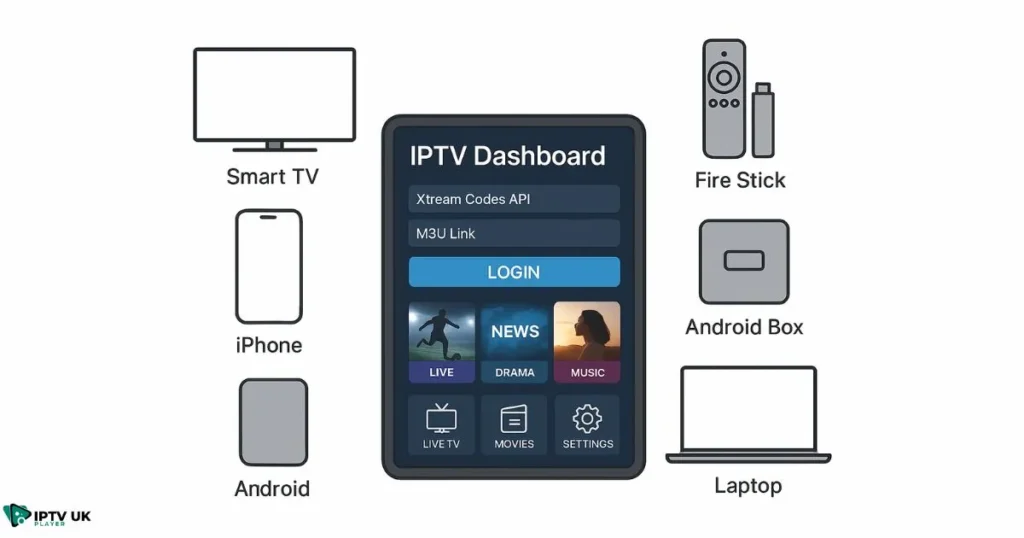
You can use the Xcode IPTV Player on nearly any screen in your home. Here’s where it works:
- Android TV & Android Boxes
- Amazon Firestick / Fire TV
- Smart TVs (Samsung via Smart IPTV, LG via Duplex IPTV)
- iOS Devices (iPhone, iPad)
- Windows / macOS (with emulators or desktop-compatible versions)
Prepare First: Your IPTV Subscription and M3U Link
Before using Xcode IPTV, make sure you have an active IPTV subscription with a reliable provider. If you don’t have one yet, consider trying the 24 to 48-hour free trial offered by United Kingdom IPTV, which includes premium channels and full access.
How to Get Your M3U or API Credentials:
After signing up:
- You’ll receive a M3U URL that looks like:
http://example.com:8080/get.php?username=xxxx&password=yyyy&type=m3u - Or you might get Xtream Codes API credentials:
- Server URL
- Username
- Password
Both methods work with the Xcode IPTV Player.
How to Install Xcode IPTV Player on Any Device
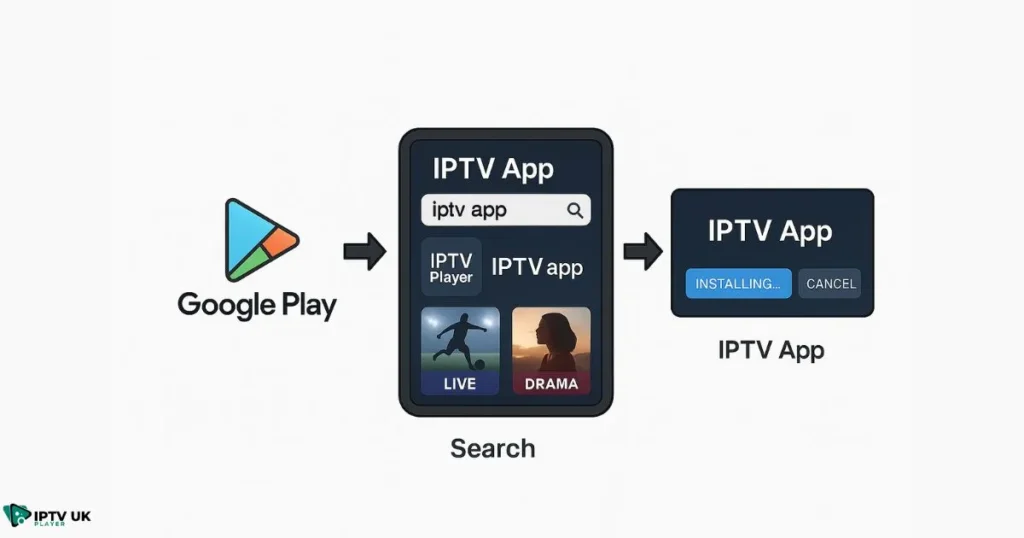
Android TV / TV Boxes
- Open Google Play Store
- Search for XCIPTV Player
- Install and launch the app
- Choose either M3U or Xtream API to log in
Amazon Firestick
- Go to Settings > My Fire TV > Developer Options
- Enable “Apps from Unknown Sources”
- Install the Downloader App from the Amazon Store
- In Downloader, enter the APK link for Xcode IPTV (get from official source)
- Install and open the app
- Enter your IPTV credentials
Smart TVs (Samsung, LG)
- Download Smart IPTV or Duplex IPTV
- Use the provided MAC address to activate the app
- Upload your M3U link via their web portal
iPhone/iPad (iOS)
- Go to the App Store
- Search for Smarters Player Lite or XCIPTV
- Install and open the app
- Enter your Xtream Codes or M3U link
Set Up Xcode IPTV Player Like a Pro

Xtream Codes API vs. M3U Link
- Xtream API: Faster, more secure, EPG and catch-up features
- M3U: Still works but may have delays loading content
Adding Your Credentials
- Enter Server URL, Username, and Password
- Enable options like EPG Sync, VOD, and Series
Activating EPG (TV Guide)
- In settings, turn on Auto Update EPG
- Choose XMLTV format if asked
- Wait for the full guide to sync
Advanced Features to Elevate Your Viewing Experience
- Multi-Screen Support: Watch 2 or 4 channels at once
- External Player Support: Integrate VLC or MX Player
- Parental Control: Set age restrictions
- Subtitle Sync: Choose language, font, and delay options
Troubleshooting Common Issues on Xcode IPTV
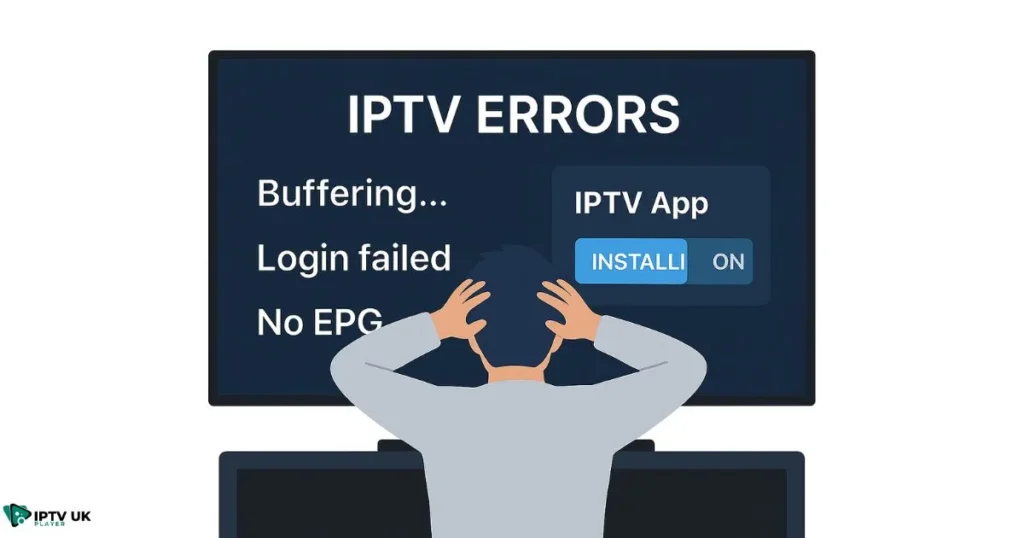
Buffering or Freezing
- Use a VPN (like Proton VPN) to bypass ISP throttling
- Choose a lower resolution if on limited bandwidth
Login Errors
- Double-check username/password spelling
- Make sure the subscription is active
- Reboot your device
App Crashes or Doesn’t Load
- Clear cache and app data
- Reinstall from official source
- Try a different version of the app
Xcode IPTV vs. Other Players
| Player | Xcode IPTV | IPTV Smarters | TiviMate | Smart IPTV |
|---|---|---|---|---|
| Speed | ✅ Fast | ✅ Good | ✅ Good | ❌ Slower |
| Interface | Custom | Fixed | Custom | Minimal |
| Setup | Easy | Medium | Complex | Medium |
| Multiscreen | ✅ Yes | ✅ Yes | ✅ Yes | ❌ No |
How to Claim Your IPTV UK Player Free Trial Using Xcode IPTV
- Visit United Kingdom IPTV
- Click “Get Free Trial”
- Receive your M3U and Xtream Codes instantly
- Input credentials into the Xcode IPTV Player
- Enjoy premium content risk-free for 24 to 48 hours
Stay Legal and Secure with IPTV
- Use a VPN to mask your streaming activity
- Always choose legitimate IPTV providers
- Avoid pirated or cracked apps and public M3U links
Final Thoughts
If you’re tired of apps that crash or stream with delays, the Xcode IPTV Player is your answer. It’s designed with real users in mind—you. Whether you stream sports, series, or international channels, this player works efficiently, securely, and without hassle. Pair it with IPTV UK Player’s trusted service and free trial to experience what streaming should feel like.
FAQ:
What is Xcode IPTV and how does it work?
Xcode IPTV is an advanced IPTV player that supports M3U playlists and Xtream Codes login for high-speed streaming.
Can I use Xcode IPTV on Firestick?
Yes. You can sideload the APK using the Downloader app.
Where do I get my M3U link for Xcode IPTV?
After subscribing to IPTV UK Player, you’ll receive a personalized M3U URL and Xtream credentials.
Is Xcode IPTV safe to use?
Yes, when used with verified providers and a VPN.
Why is my Xcode IPTV buffering?
Slow internet, ISP throttling, or poor server connections. Using a VPN can often solve the issue.
Can I use subtitles with Xcode IPTV?
Yes. You can enable, disable, and customize subtitles in the settings.
Ready to Stream Smarter?
👉 Try Xcode IPTV Player today with a 48-hour free trial from United Kingdom IPTV. See the difference in speed, quality, and content today.