Table of Contents
Imagine having endless entertainment options at your fingertips without the hassle of managing multiple subscriptions. This powerful device opens up a world of content, from movies and TV shows to live sports and more, all in one compact package. Curious if it’s worth the hype? You’re in the right place. Let’s explore what this modified Firestick is and how it can elevate your viewing experience.
What Is a Fully Loaded Firestick?
Understanding the Basics

A fully loaded Firestick is essentially an Amazon Fire TV Stick that has been modified to include additional apps and software not available through the standard version. This customization allows users to access a broader range of content, including free streaming options, bypassing some of the limitations of the regular Firestick.
Preloaded Firestick vs. Jailbroken Firestick
While the terms “preloaded Firestick” and “jailbroken Firestick” are often used interchangeably, there are subtle differences. A preloaded Firestick comes with apps installed, whereas a jailbroken Firestick has been modified to bypass Amazon’s restrictions, giving you the freedom to install third-party apps.
Benefits of Using a Fully Loaded Firestick

Why Choose a Fully Loaded Firestick?
- Cost-Effectiveness: With access to free streaming services, you can save on subscription fees.
- Content Variety: Enjoy movies, TV shows, live sports, and international channels that aren’t available on standard platforms.
- Convenience: Everything is accessible from one device, making it a streamlined entertainment solution.
Key Features
- Access to Premium Apps: Applications like Kodi and Cinema HD enhance the viewing experience.
- High-Definition Streaming: Enjoy crisp, clear visuals with HD and 4K support.
- User-Friendly Interface: Easy navigation ensures even non-tech-savvy users can find their favorite shows.
Is It Legal and Safe?

Legal Considerations
Using a fully loaded Firestick sits in a legal gray area. While modifying the device is not illegal, streaming copyrighted content without proper authorization is against the law.
Safety Concerns
- Malware Risks: Installing third-party apps can expose your device to malware.
- VPN Usage: To protect your privacy and secure your data, using a VPN is recommended when streaming.
- Secure Your IPTV Experience with a VPN : When it comes to enjoying IPTV services like the IPTV UK Player, privacy and security should always be a priority. A VPN (Virtual Private Network) offers an extra layer of protection, ensuring that your streaming activity stays private and secure from potential threats. By masking your IP address, a VPN not only prevents hackers from accessing your personal data but also helps you bypass geo-restrictions, granting access to a broader range of channels and content. Whether you’re enjoying live TV, sports, or on-demand shows, a VPN guarantees a safer and more seamless IPTV experience. Plus, with our flexible subscription plans and a free trial option, you can explore all the benefits of IPTV UK Player with the peace of mind that your data is secure.
How to Set Up a Fully Loaded Firestick

Step-by-Step Guide
- Purchase and Connect: Buy a Firestick and connect it to your TV’s HDMI port.
- Wi-Fi Setup: Follow the on-screen instructions to connect to your Wi-Fi network.
- App Installation: Install the necessary apps either through sideloading or by using an app store like Downloader.
Optimization Tips
- Regular Updates: Keep your apps and software updated to ensure optimal performance.
- Storage Management: Uninstall apps you no longer use to free up space.
- Troubleshooting: Restart the device or clear cache to resolve common issues.
Best Apps for Fully Loaded Firestick
Must-Have Firestick Apps
- Kodi: A versatile media player that supports various plugins for streaming.
- Cinema HD: Offers a vast library of movies and TV shows.
- Mobdro: Provides access to live TV channels, including sports and news.
Third-Party Apps
While third-party apps expand content options, they come with risks. Ensure you download from reputable sources to avoid malicious software.
Common Issues and How to Fix Them

Troubleshooting Guide
- Buffering: Improve internet speed or lower streaming quality settings.
- App Crashes: Clear cache or reinstall the problematic app.
- Connectivity Issues: Ensure your Firestick is within range of your Wi-Fi router and reset the device if needed.
Conclusion: Is a Fully Loaded Firestick Right for You?
A fully loaded Firestick offers a comprehensive entertainment solution, blending convenience with a wide range of content. However, it’s crucial to weigh the benefits against the potential legal and safety risks. By taking precautions like using a VPN and staying informed about the content you’re accessing, you can enjoy a secure and enjoyable streaming experience.
FAQs About Fully Loaded Firestick
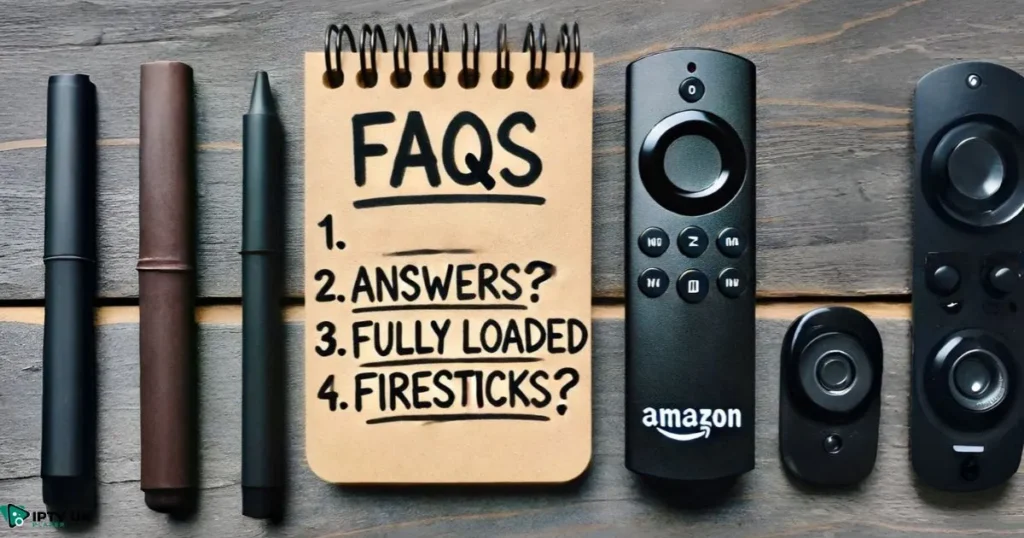
What is a fully loaded Firestick?
A fully loaded Firestick is an Amazon Fire TV Stick modified to include additional apps and features, providing access to more content than the standard version.
Is it legal to use a jailbroken Firestick?
While modifying a Firestick isn’t illegal, using it to stream copyrighted content without authorization is against the law.
What are the best apps for a fully loaded Firestick?
Popular apps include Kodi, Cinema HD, and Mobdro, each offering various streaming options.
How can I ensure my Firestick is safe to use?
Use a VPN to protect your data, download apps from reputable sources, and keep your device updated.
Can I revert my Firestick to its original settings?
Yes, you can perform a factory reset to restore your Firestick to its original state, removing any modifications or installed apps.




