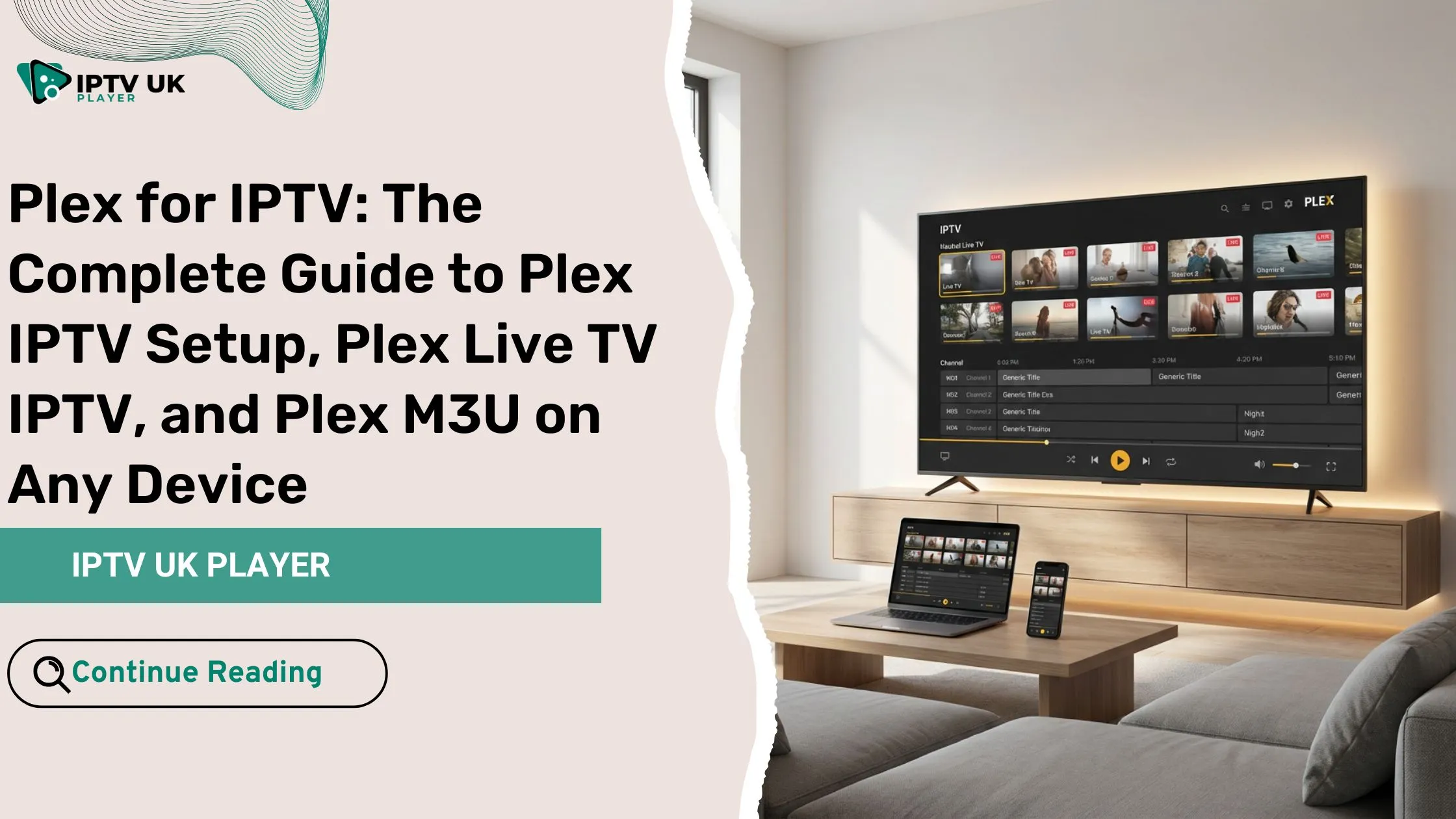Picture this: your favorite team is about to score, the crowd is roaring, and suddenly the stream buffers. Few things are more frustrating than missing a goal or a knockout punch because of poor-quality streaming. If you are serious about sports, then you already know the difference between standard streams and crisp, uninterrupted Ultra HD action. That difference often comes down to one device: the best IPTV Android TV box.
With the right setup, you can transform your living room into a stadium experience. You get smoother streaming, true 4K Ultra HD, and a box that can handle multiple IPTV apps effortlessly. Even better, when paired with a reliable IPTV Subscription from IPTV UK Player, you never miss a match, no matter where in the world it’s being played.
This article shows you everything you need to know: from understanding what makes these devices so powerful, to choosing the right premium IPTV box, to setting it up for flawless sports streaming. By the time you finish, you’ll know exactly which Android TV box for 4K fits your needs and how to use it for maximum excitement.
Table of Contents
What is an IPTV Android TV Box (And Why You’ll Love It)
At its core, an IPTV Android TV box is a compact device that connects to your television and delivers television content through the internet. Instead of relying on traditional cable or satellite signals, these boxes open the door to global streaming: sports, entertainment, news, and more.
Why do sports fans love them?
- You aren’t locked into regional broadcasting restrictions.
- You can access worldwide sports channels in Ultra HD.
- Most premium IPTV boxes are designed for smooth, lag-free performance.
- They integrate with apps like IPTV Smarters, TiviMate, and MyTVOnline2.
Compared to smart TV apps or unreliable web streams, these devices are built to handle heavy loads. This is why people looking for serious sports action often choose a premium IPTV box over cheaper alternatives.

Why 4K Quality Matters in Sports Streaming
Sports aren’t just about watching: they’re about feeling the intensity. Imagine catching a UFC knockout in pixelated HD versus sharp, lifelike Ultra HD. The difference is dramatic.
Here’s what makes 4K streaming stand out:
- Resolution: Four times more detail than standard HD.
- Refresh rates: Smooth action, especially critical for fast sports like football and basketball.
- HDR support: Deeper contrast and brighter colors make the game feel alive.
Comparison Table: Resolution Standards for Sports
| Resolution | Pixel Count | Visual Quality | Best Use |
|---|---|---|---|
| HD (720p) | 1280×720 | Basic clarity | Casual viewing |
| Full HD (1080p) | 1920×1080 | Decent sharpness | Standard sports streams |
| 4K Ultra HD | 3840×2160 | Crystal clear | Premium sports viewing |
| 8K | 7680×4320 | Future-ready | Rare availability, experimental |
If you want a box that matches the excitement of live sports, then choosing an Android TV box for 4K is not optional: it’s essential.

Best IPTV Android TV Box Options for 2025
When it comes to picking the best IPTV Android TV box, you have multiple options depending on budget and performance needs.
Premium Choices: Top-Tier Devices
- Nvidia Shield TV Pro: Famous for its AI upscaling and unmatched performance. Great for IPTV, gaming, and 4K HDR sports.
- Formuler Z11 Pro Max: Built specifically for IPTV streaming, with a powerful chipset and MyTVOnline2 app support.
- BuzzTV X5: Advanced IPTV-focused features with smooth playback and strong connectivity.
Mid-Range Options: Balanced Performance
- Xiaomi Mi Box S: Affordable, user-friendly, and supports 4K Ultra HD.
- Amazon Fire TV Cube: Alexa voice control plus IPTV compatibility.
- Mecool KM7: Certified Android TV OS, smooth sports streaming, budget-friendly.
Budget-Friendly Picks: Entry Level
- T95 Android Box: Affordable entry into 4K IPTV streaming.
- Tanix TX3 Mini: Compact and efficient, suitable for beginners.
Comparison Table: Best IPTV Android TV Boxes
| Device | OS | RAM | Storage | 4K Support | IPTV App Friendly |
|---|---|---|---|---|---|
| Nvidia Shield TV Pro | Android TV | 3GB | 16GB | Yes (HDR/Dolby) | Excellent |
| Formuler Z11 Pro Max | Android 11 | 4GB | 32GB | Yes (HDR10+) | Excellent |
| BuzzTV X5 | Android 11 | 4GB | 64GB | Yes | Excellent |
| Xiaomi Mi Box S | Android TV | 2GB | 8GB | Yes | Good |
| Amazon Fire TV Cube | Fire OS | 2GB | 16GB | Yes | Good |
| T95 Android Box | Android 10 | 2GB | 16GB | Yes | Basic |
With these comparisons, you can easily see which premium IPTV box is right for your lifestyle.

Key Features to Look for in the Best IPTV Android TV Box
When choosing your device, you need to focus on features that guarantee a seamless sports streaming experience.
Performance and Hardware
- Look for boxes with at least 4GB RAM and 32GB storage.
- A strong processor ensures no lags during live matches.
Streaming Quality
- Check for support of HDR10+ and Dolby Vision.
- Ensure it supports 60fps refresh rates for sports.
Connectivity and Ease of Use
- Ethernet ports are better than WiFi for live sports.
- Multiple USB ports for storage expansion and accessories.
IPTV App Compatibility
- Must work smoothly with IPTV Smarters, TiviMate, and similar apps.
- Easy app installation via Google Play Store or APK sideload.
For deeper insight, you may want to check out related guides such as the best UK IPTV deals compared or reviews about fully loaded IPTV boxes in the UK.
Why IPTV UK Player is the Perfect Match for Your Best IPTV Android TV Box
Having the right device is only half the story. Without a reliable IPTV provider, even the best Android TV sports streaming box won’t deliver. This is where IPTV UK Player shines.
Here’s what you get:
- Access to global sports channels in Ultra HD.
- Minimal buffering thanks to stable servers.
- Flexible subscription packages for UK, EU, and worldwide content.
- Multi-device support: stream on your Android TV box, smartphone, or laptop.
- A 24-48 hour free trial to test the service risk-free.
Pairing your device with IPTV UK Player ensures you’re maximizing every feature of your premium IPTV box.
Step-by-Step Setup Guide for Best IPTV Android TV Box
Setting up IPTV is easier than you think.
Initial Setup
- Connect your Android TV box to your television via HDMI.
- Connect to WiFi or Ethernet.
- Log in to your Google account.
Installing an IPTV App
- Open Google Play Store and search for IPTV Smarters or TiviMate.
- If not available, download the APK and sideload it.
Logging into IPTV UK Player
- Use the provided M3U URL or Xtream Codes.
- Configure your video settings to 4K for Ultra HD sports.
Pro Tips for Next-Level Sports Streaming
- Always use Ethernet for the most stable connection.
- Pair your box with a sound system for theater-like sports viewing.
- Adjust picture settings for optimal colors.
- Use recording features in apps like TiviMate for replays.
If you want to explore more, check the best British IPTV box options or learn about Android IPTV apps in 2025.
Common Issues and Fixes for IPTV Android TV Boxes
- Buffering problems: Use Ethernet or upgrade internet speed.
- App crashes: Update your firmware and reinstall the app.
- Login errors: Double-check your M3U link or Xtream details.
- Compatibility issues: Switch to IPTV-friendly apps.
These quick fixes ensure you never miss a crucial sports moment.
FAQ: Best IPTV Android TV Box for 4K Sports Fans
Q1: What is the best IPTV Android TV box for sports streaming?
The Nvidia Shield TV Pro and Formuler Z11 Pro Max are top picks for premium sports experiences.
Q2: Do I need a premium IPTV box for Ultra HD sports?
Yes, entry-level devices may struggle with 4K streaming during live matches.
Q3: Can I watch live Premier League or UFC in 4K with IPTV UK Player?
Yes, IPTV UK Player offers full 4K Ultra HD sports coverage.
Q4: What’s better for sports streaming: Fire TV Cube or Nvidia Shield?
The Nvidia Shield offers more power and features, but Fire TV Cube is a good mid-range choice.
Q5: Is IPTV legal in the UK?
Yes, as long as you use a licensed IPTV subscription provider. For more details, check official guidelines from Ofcom.
Conclusion: Take Your Sports Streaming to the Next Level
You love sports, and you deserve to watch every goal, dunk, or knockout in the best possible quality. The best IPTV Android TV box transforms your viewing experience, delivering sharp Ultra HD resolution, smooth streaming, and compatibility with the apps you trust.
Pair it with IPTV UK Player, and you unlock global sports coverage, reliable servers, and flexible subscription options. Don’t settle for poor streams: elevate your game today with a premium IPTV box and a trusted provider.
👉 Start your 24-48 hour free trial with IPTV UK Player and experience the thrill of next-level sports streaming in 4K Ultra HD.