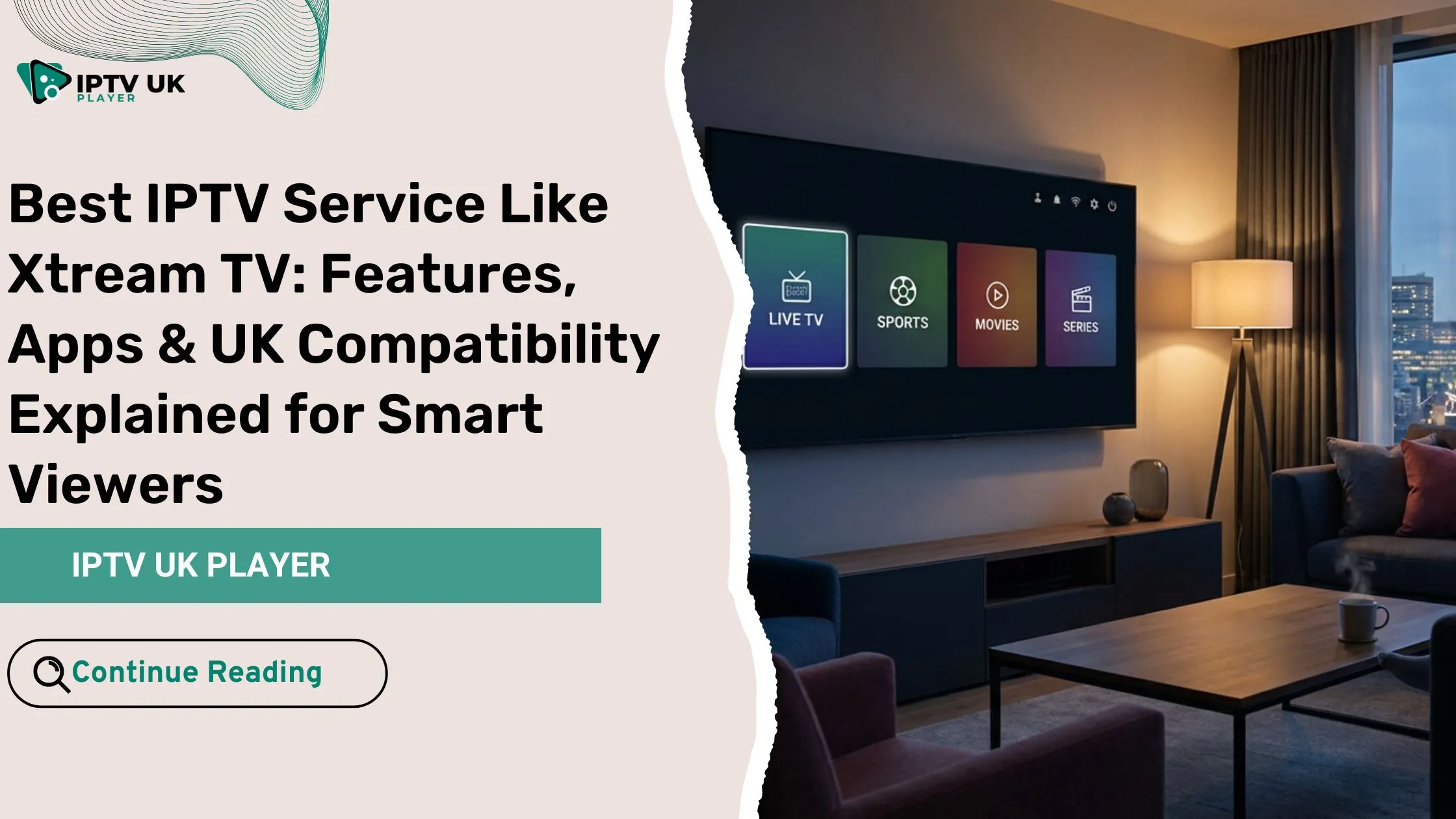Table of Contents
Are you frustrated with streaming apps that buffer, crash, or offer a poor selection of channels? You’re not alone. Choosing the right IPTV app can make all the difference between smooth, high-quality viewing and endless frustration.
With so many IPTV options out there, it’s important to pick the best apps for IPTV for uninterrupted entertainment. Whether you’re using an Android device, Firestick, Smart TV, or iPhone, finding the right app is key to enjoying a seamless experience.
In this guide, we’ll help you discover the best apps for IPTV, comparing features, compatibility, and ease of use to help you make an informed choice. We’ll also show you how to set them up and troubleshoot common issues for a smoother experience.
What is IPTV and How Does it Work?

IPTV (Internet Protocol Television) is a modern way to watch live TV, movies, and on-demand content using the internet instead of traditional satellite or cable. By using the best apps for IPTV, users can stream content through IP networks, offering a flexible and personalized viewing experience. Whether you’re looking for local or international channels, IPTV services make it easy to access your favorite shows and movies anytime, anywhere.
Types of IPTV Services:
When using the best apps for IPTV, you can enjoy various types of services to enhance your viewing experience:
- Live TV: Watch channels in real-time, just like cable TV.
- VOD (Video On Demand): Access a library of movies, TV shows, and series whenever you want.
- Time-Shifted IPTV: Rewind or catch up on missed programs.
How to Choose the Best Apps for IPTV

With so many IPTV apps available, choosing the best apps for IPTV can be overwhelming. To help you make the right decision, here are key factors to consider:
1. Compatibility
- Does it work on Android, iOS, Firestick, Smart TVs, or PC?
- Does it support M3U playlists, Xtream Codes, or Stalker Portal?
2. User Interface & Features
- Easy navigation and intuitive design.
- EPG (Electronic Program Guide) support.
- Parental controls for safe viewing.
3. Streaming Quality
- Supports HD, Full HD, or 4K streaming.
- Minimal buffering and fast channel switching.
4. Security & Legal Considerations
- Does it support VPN integration for privacy?
- Is it a licensed and legal IPTV app?
Top 05 Best Apps for IPTV in 2025
1. IPTV Smarters Pro – Best Overall IPTV App

IPTV Smarters Pro is one of the best apps for IPTV, offering a seamless streaming experience for live TV, movies, and series. It supports M3U playlists and Xtream Codes, making it compatible with various IPTV services. With multi-screen support and an intuitive interface, it is an excellent choice for both beginners and experienced users.
Pros:
- Supports M3U playlists & Xtream Codes
- Multi-screen support
- User-friendly interface
Cons:
- Some premium features require payment
Best For: Android, iOS, Firestick, Windows, macOS
2. TiviMate – Best for Android TV

TiviMate is one of the best apps for IPTV users who prefer Android TV. It features a sleek and customizable interface, making navigation easy. The app also supports multiple playlists and provides a well-structured electronic program guide (EPG) for a smooth streaming experience. However, it is not available for iOS devices.
Pros:
- Excellent UI with customizable EPG
- Multi-playlist support
- Smooth streaming experience
Cons:
- Not available on iOS
Best For: Android TV, Firestick
3. GSE Smart IPTV – Best for iOS & Android

GSE Smart IPTV is a powerful media player and one of the best apps for IPTV on both iOS and Android. It supports multiple playlist formats, including M3U, JSON, and Xtream Codes, allowing users to access their favorite IPTV services easily. The app also includes parental controls and subtitle support, making it a great choice for families. However, manual playlist setup is required.
Pros:
- Supports multiple formats (M3U, JSON, Xtream Codes)
- Parental control feature
- Subtitle support
Cons:
- Requires manual playlist setup
Best For: iPhone, Android, Apple TV
4. Perfect Player IPTV – Best for Firestick

Perfect Player IPTV is a lightweight and efficient option, making it one of the best apps for IPTV on Firestick. It offers a clean interface with multi-playlist support and customizable settings. Users who prefer a minimalistic but functional IPTV player will find it ideal. However, it does not have a built-in EPG, requiring manual setup.
Pros:
- Lightweight and fast
- Supports multiple playlists
- Customizable UI
Cons:
- No built-in EPG
Best For: Firestick, Android TV
5. XCIPTV Player – Best for Security

For users prioritizing security, XCIPTV Player is one of the best apps for IPTV. It includes a built-in VPN to protect streaming data and supports Xtream Codes API for smooth integration with IPTV services. The app also offers a fully customizable interface for an enhanced viewing experience. However, some advanced features require payment.
Pros:
- Integrated VPN for security
- Xtream Codes API support
- Fully customizable interface
Cons:
- Limited free features
Best For: Secure IPTV streaming
Comparison Table: Best IPTV Apps at a Glance
| IPTV App | Best For | Supported Devices | Free/Paid | Key Features |
|---|---|---|---|---|
| IPTV Smarters Pro | All Devices | Android, iOS, Firestick, Windows | Free & Paid | M3U, Xtream Codes, Multi-screen |
| TiviMate | Android TV | Android TV, Firestick | Paid | Customizable EPG, Multi-playlists |
| GSE Smart IPTV | iOS & Android | iPhone, Android, Apple TV | Free & Paid | Multiple formats, Parental Control |
How to Install and Set Up an IPTV App

To start enjoying the best apps for IPTV, you need an active IPTV subscription. Whether you’re using Android, iOS, or Firestick, the installation and setup process is simple and quick. Follow the steps below to get started and ensure smooth streaming.
Step 1: Download the IPTV App
The first step is to choose the best apps for IPTV available for your device. Most apps can be easily downloaded from the Google Play Store or Apple App Store. If you’re using a device that doesn’t support direct downloads, such as Firestick or other Android-based devices, you can install the app via an APK file.
- Search the app store: Open Google Play Store or Apple App Store and search for the IPTV app you want to use.
- Install the app: Click the ‘Install’ button and wait for the app to download.
- Use APK if necessary: For devices that don’t support apps from official stores, you can download the app’s APK file from a trusted website.
If you want access to the best UK-based IPTV services, consider subscribing to IPTV British for a premium experience. This service offers high-quality IPTV channels and on-demand content tailored to UK viewers.
Step 2: Add Your IPTV Playlist
Once your IPTV app is installed, it’s time to add your IPTV subscription playlist to the app. A playlist is a set of links that direct the app to the live TV streams or video-on-demand content. Most apps allow you to input this via either an M3U URL or Xtream Codes API.
- Obtain your playlist: You need to get the M3U URL or Xtream Codes API from your IPTV service provider. For users in the UK, IPTV British provides reliable playlists with a vast selection of channels and movies.
- Input the URL or API: Open your IPTV app and find the option to add a playlist. Enter the M3U URL or Xtream Codes API provided by your IPTV subscription.
- Verify your playlist: Once added, verify that the playlist loads correctly and you can access the channels or content you’re paying for.
Step 3: Optimize Streaming Quality
To ensure that your IPTV experience is smooth and of high quality, it’s important to tweak a few settings within the app. Adjusting the buffer size and using additional tools can enhance the overall performance.
- Adjust buffer size: Go into the settings of your IPTV app and find the buffer settings. Increasing the buffer size can help reduce buffering during streaming.
- Use a VPN: To bypass geo-restrictions and access content from anywhere in the world, consider using a VPN (Virtual Private Network). This ensures you can enjoy unrestricted access to the IPTV services provided by your IPTV subscription.
Optimizing these settings ensures that you get the best possible streaming quality without interruptions. If you have a high-quality IPTV subscription, it will further improve the content you receive.
Common Issues & Troubleshooting IPTV Apps
1. Buffering Issues
- Check internet speed (minimum 10 Mbps for HD).
- Use an Ethernet connection instead of Wi-Fi.
- Choose a server closer to your location.
2. App Crashes or Freezes
- Clear app cache & data.
- Ensure your device has enough storage space.
- Update the app to the latest version.
3. Playlist Not Loading
- Verify M3U URL or Xtream Codes API is correct.
- Restart the app and try again.
FAQs About Best Apps for IPTV

1. What is the best app for IPTV in 2025?
The best IPTV app depends on your device. IPTV Smarters Pro is the best all-in-one solution, while TiviMate is perfect for Android TV users.
2. Are IPTV apps legal?
IPTV apps themselves are legal, but streaming copyrighted content without permission is not.
3. How can I get a free IPTV trial?
At IPTV UK Player, we offer a 24 to 48-hour free IPTV trial so you can test our service before subscribing.
4. What is the best IPTV app for Firestick?
Perfect Player IPTV and TiviMate are excellent choices for Firestick users.
5. Why is my IPTV app buffering?
It could be due to a slow internet connection, server overload, or the need for a VPN.
Conclusion: Get the Best IPTV Experience with IPTV UK Player
Choosing the right IPTV app can elevate your entertainment experience. Whether you want seamless live TV streaming or a fully customized IPTV setup, the apps listed above offer the best performance.

👉 Start your IPTV journey today with IPTV UK Player! Sign up now for a 24-48 hour free trial and experience the best in IPTV streaming.