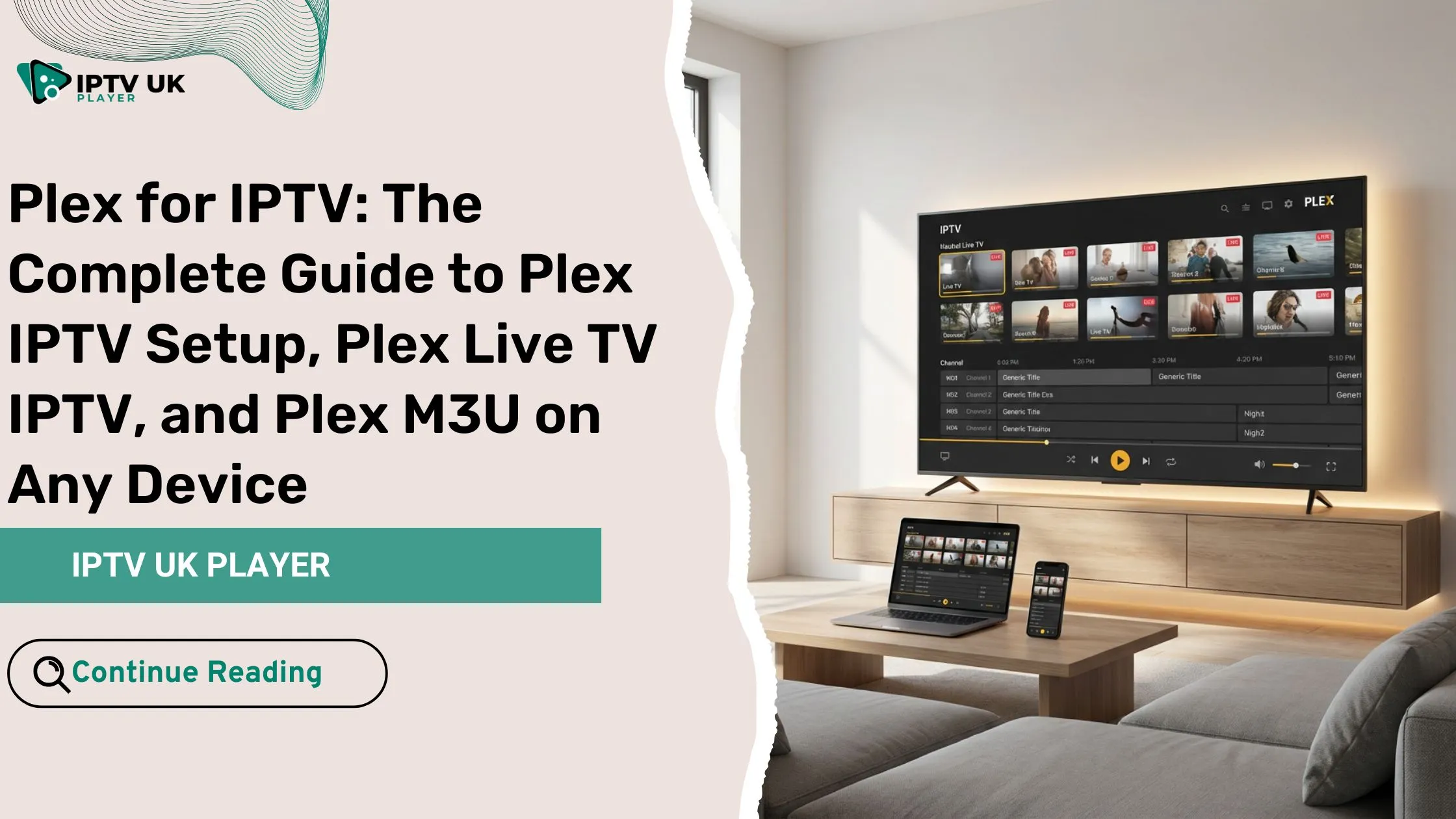Picture this situation: It is the ninetieth minute of the Champions League final. The score is tied, and your team is on a breakaway. You are on the edge of your seat, heart pounding in your chest. Suddenly, the image freezes. A spinning circle appears in the center of the screen. You press buttons on your remote, panic rising, but by the time the picture returns, the players are already celebrating. You missed the goal of the century.
The frustration is intense; it feels like wasted money and stolen excitement. We have all felt this disappointment. In the world of online streaming, having a great television and high speed internet is only half of the equation. If you do not have the right software, the right apk for IPTV, you are destined for buffering, lag, and a low quality experience.
This guide is your complete roadmap to smooth, high definition entertainment. You will understand how to choose the best apk for IPTV, how to install it, and how to pair it with a reliable provider like IPTV UK Player. And while you explore options, you can also check the best iptv in uk for a solid and stable streaming foundation.
Table of Contents
Understanding the Basics: What is an IPTV APK?
Before diving into top apps and download instructions, you need to understand what an apk for IPTV actually is.
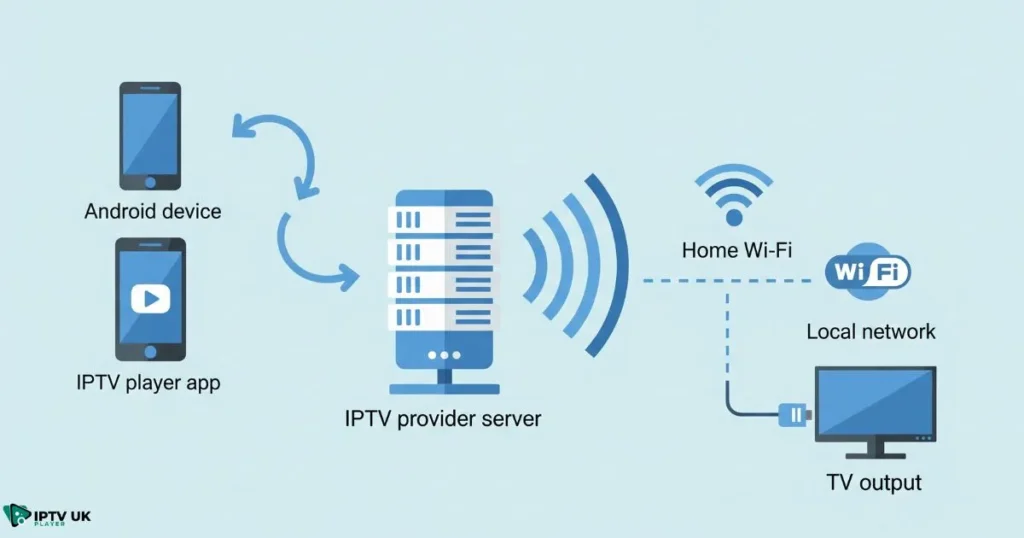
Defining the APK
An APK (Android Package Kit) is the file format used by Android to install applications. When we talk about an apk for IPTV, we refer to a specific application file that allows your Android device (Firestick, NVIDIA Shield, Android TV Box, etc.) to play IPTV streams.
Unlike old cable boxes that force you into a locked interface, an Android IPTV app gives you full control. You choose the layout, the design, the speed, and the features you want.
Player vs. Provider: The Crucial Difference
Many beginners confuse the IPTV player with the IPTV provider. To make it simple: the IPTV player apk is the device, and your subscription is the fuel. You can install the most advanced apk for IPTV, but if your provider is low quality, you will still get buffering.
Likewise, a premium service will still look bad on a poorly coded application. You need both elements to work together.
This is why IPTV UK Player focuses on compatibility with the best apps in the market, ensuring that your apk for IPTV works optimally with our streams.
For users looking to understand playlist formats more deeply, you may want to explore this guide about managing your M3U files found in the Complete Guide to Using 3MU Playlist IPTV on All Devices.
Critical Features to Look for in the Best IPTV APK
Not all apps offer the same performance. When selecting the best apk for IPTV, focus on these essential features.

1. User Interface and Navigation
A clean, simple TV guide style interface is important. You want an app that uses your remote naturally without excessive menus.
2. Format Support and Codecs
A great IPTV apk download should support modern codecs like H.265 (HEVC). This allows for better quality video with lower bandwidth usage.
Your app should also support multiple login formats including Xtream Codes API, which provides faster loading and an improved EPG.
If you need help setting up playlists or IPTV formats on different devices, you can check tutorials such as those in the article about setting up IPTV on all devices.
3. EPG (Electronic Program Guide)
A good IPTV player APK loads channel guides quickly and stores them efficiently so you do not wait every time you open the app.
4. Multi Screen and Recording Options
If you love sports, Multi Screen is essential: watching multiple games at once is a game changer. Recording support is also important if you cannot watch live.
For multi device streaming recommendations in the UK, you can explore more insights from this helpful resource about choosing the best IPTV stream player.
Top 7 Best APKs for IPTV in 2025 (In Depth Review)
These are the best performing apps we have tested this year.
1. IPTV Smarters Pro (Industry Standard)
It offers a perfect balance of features and simplicity. It separates Live TV, Movies, and Series clearly and works smoothly even with large channel lists.
2. TiviMate Companion (Premium Choice)
TiviMate is considered the best IPTV app for Android TV Boxes. The design is sleek and the remote control integration is superior.
Premium features include Auto Frame Rate, which adjusts your TV to match the original source quality.
3. XCIPTV Player
XCIPTV is visually appealing and loads fast. It is great for users who love a Netflix style layout.
4. Televizo
A lightweight APK for IPTV. Perfect for older devices with limited memory.
5. Perfect Player
It offers a retro interface and unmatched stability. A great choice for users who prefer a simple channel list.
6. VLC for Android
Though not ideal for browsing channels, VLC plays nearly every format. Useful as a backup.
7. IPTV UK Player Custom Recommendations
When you sign up for the IPTV UK Player 24 to 48 hour free trial, you receive a recommended apk for IPTV based on what works best with our servers at that moment.
Comparison Table: Best IPTV APK Features
| App Name | Interface Quality | EPG Support | Multi Screen | Premium Cost |
|---|---|---|---|---|
| IPTV Smarters | High | Yes | Yes | Free or Paid |
| TiviMate | Very High | Yes | Yes | Paid |
| XCIPTV | High | Yes | No | Free |
| Televizo | Medium | Yes | No | Free or Paid |
| Perfect Player | Low | Yes | No | Free |
Step by Step Guide: IPTV APK Download and Installation
Many IPTV apps must be sideloaded. Here is the safest method to install your apk for IPTV.
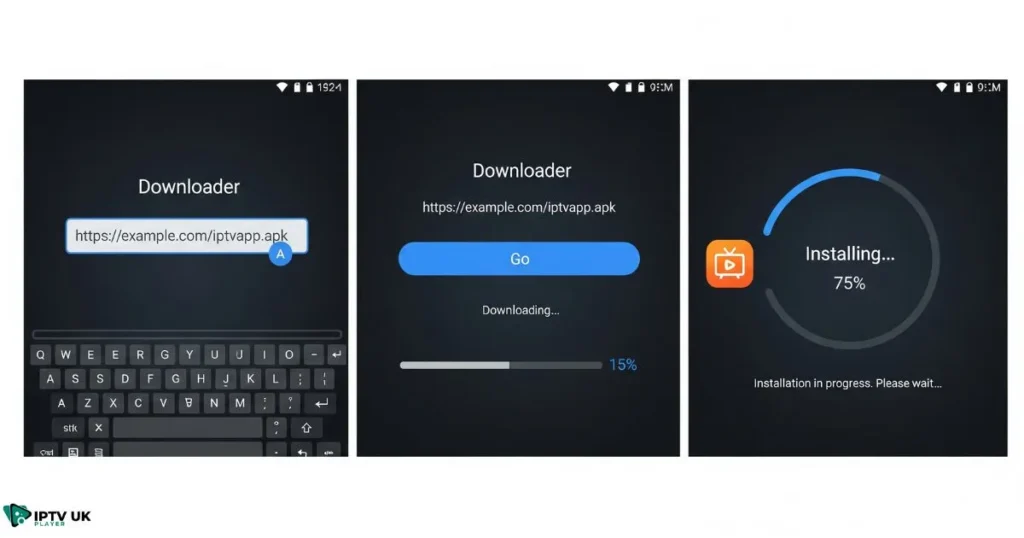
Preparing Your Device
- Open Settings on your Firestick or Android TV.
- Select My Fire TV or Device Preferences.
- Go to Developer Options.
- Enable Apps from Unknown Sources.
Using the Downloader App
- Search for Downloader and install it.
- Open the app.
- Enter the URL or code for your chosen apk for IPTV.
- Download and install the file.
Configuring Your Subscription
- Open the installed app.
- Select Login with Xtream Codes API.
- Enter the username, password, and URL sent to your email.
- Click Add User.
If you want more detailed instructions for multi device configuration, check guides similar to this resource on setting IPTV on any device.
Optimizing Your Setup for Fast & Stable Streaming
Even the best apk for IPTV needs optimization.
Reduce Buffering
: Use an Ethernet cable instead of Wi Fi.
: Adjust buffer size in Playback Settings.
Use a VPN
If your ISP throttles streaming, a VPN can help maintain speed.
Clear Cache Regularly
Removing old cached data helps prevent lag and crashes.
Why IPTV UK Player is the Perfect Partner for Your APK
Your apk for IPTV is the vehicle: IPTV UK Player is the engine.
Massive Content Library
Sports, movies, series, international channels, and 4K content.
Ultra Stable Servers
With anti freeze and load balancing technology.
Transparent Pricing and Free Trials
Try the service for 24 to 48 hours before purchasing.
Subscription Plan Overview
| Feature | Basic | Premium | Family |
|---|---|---|---|
| Connections | 1 | 2 | 4 |
| Quality | HD | HD & 4K | HD & 4K |
| VOD Library | Yes | Yes Daily Updates | VIP Access |
| Support | 24/7 Chat | Priority | |
| Anti Freeze | Standard | Premium | Premium Plus |
FAQ: Frequently Asked Questions About the APK for IPTV
Is it safe to download IPTV APK files?
Yes, as long as you download from trusted developers and avoid modded versions.
Can I use APK files on iPhone?
No, APK files are Android only. iOS users can use apps like GSE Smart IPTV.
Why am I buffering?
Check your internet, your provider quality, or your need for a VPN.
Are IPTV player apps free?
Most IPTV apps are free; the subscription is what unlocks the content.
Do I need a special apk for IPTV to watch 4K?
Most modern apps support 4K, but your device and internet speed must also support it.
Conclusion: Unlock The True Potential of IPTV
You no longer need to accept low quality streams or constant buffering. With the right apk for IPTV and a premium service like IPTV UK Player, you can enjoy smooth, high definition entertainment on any device.
Download your preferred IPTV player, sign up for the free trial, enter your details, and enjoy a true 4K streaming experience.
For additional help, you can visit Android Central to learn more about sideloading apps safely.