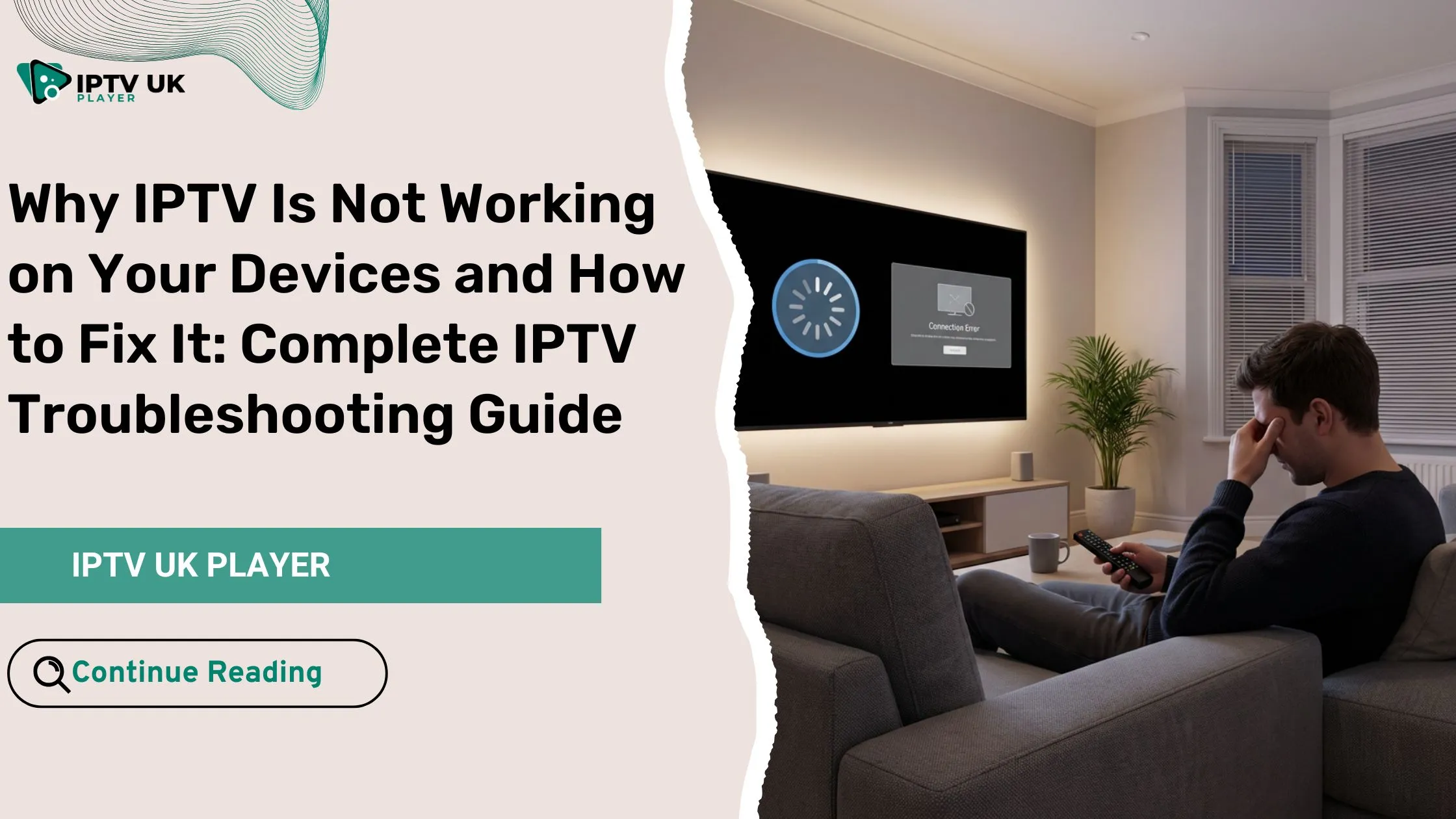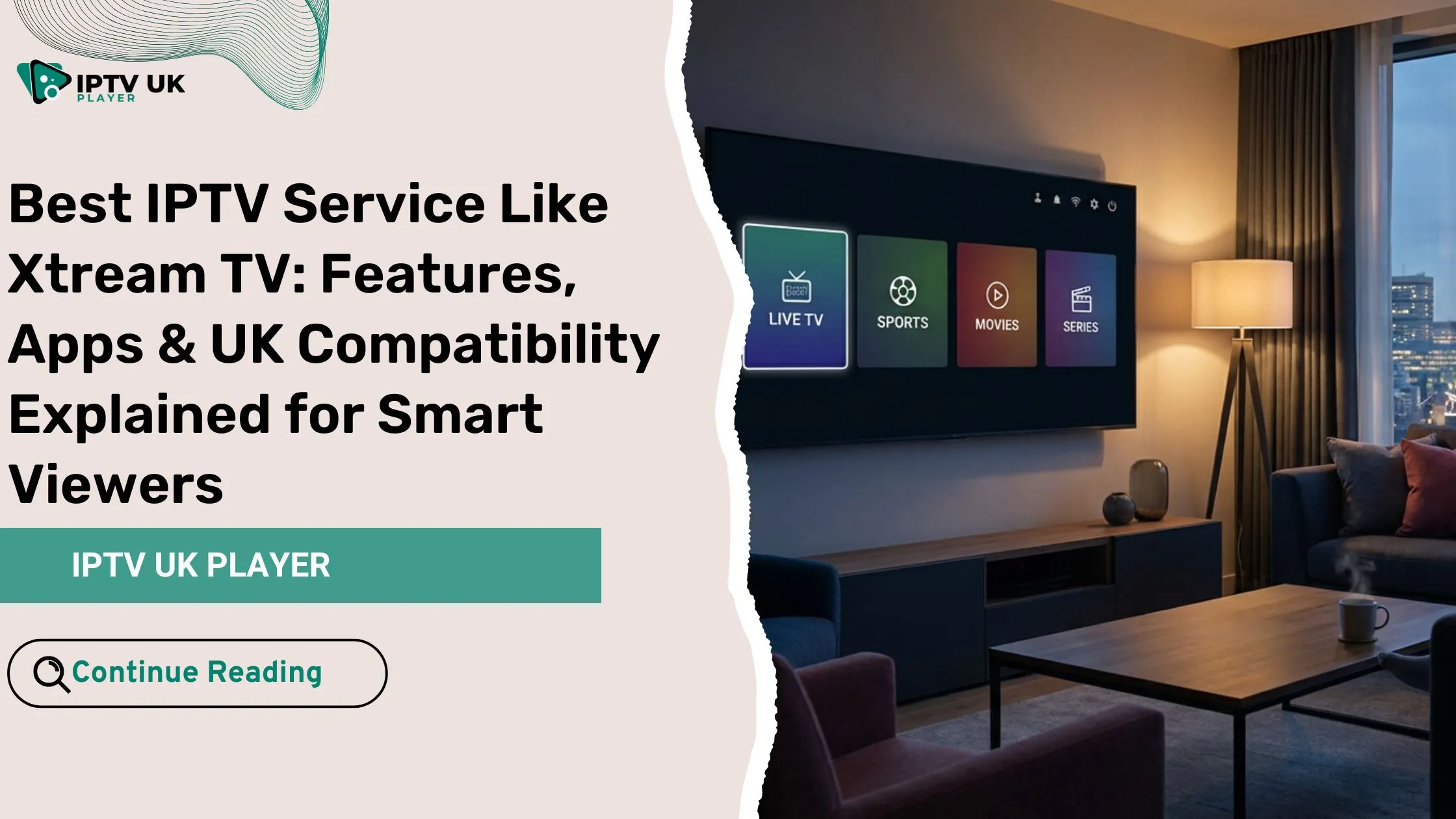There is nothing more annoying than when your favorite football match freezes at a crucial moment or your movie night turns into a buffering disaster. If you have ever faced this, you know exactly why a fast IPTV service matters. In today’s world, you want smooth, high-speed streaming that gives you zero interruptions. This is where understanding how IPTV speed, stability, and performance work becomes vital. In this detailed guide, you’ll discover what makes an IPTV service truly fast, what affects stability, and how you can get the best IPTV performance for your setup.
Streaming without interruption is not a luxury anymore. It is a necessity. When you choose the right IPTV provider, you get the freedom to watch what you love, anytime, without slowdowns. At IPTV UK Player, we focus on creating a seamless viewing experience built on high-speed servers and stable streaming technology. Let’s break down what really makes a fast IPTV service.
Table of Contents
Understanding What Fast IPTV Really Means
You might think that a fast IPTV means just having high internet speed, but there’s more behind it. Fast IPTV means the ability to deliver content quickly and smoothly from the source to your device without delays. IPTV performance depends on how efficiently the data travels through servers, networks, and your internet connection.
Here’s what impacts fast IPTV performance:
| Element | Description | Impact on Speed |
|---|---|---|
| Server Location | The closer the server is to you, the faster your connection will be | Affects latency |
| CDN Optimization | CDN (Content Delivery Network) helps distribute content faster | Reduces buffering |
| Bandwidth | Internet capacity per second | Supports HD and 4K streaming |
| Compression Technology | How video is encoded (H.265 is better than H.264) | Reduces data load |
Many users confuse bandwidth speed with IPTV speed. In reality, you can have 100 Mbps internet and still experience buffering if the IPTV server is slow or overcrowded. A fast IPTV service relies on efficient server optimization, balanced bandwidth, and smart routing.
Key Factors That Define the Best IPTV Speed & Stability
When choosing a service, you should know what elements make the best IPTV speed and stable IPTV connection.
Server Infrastructure and Location
A fast IPTV provider always operates through multiple global data centers. The closer the servers are to your location, the faster the data can travel. At IPTV UK Player, servers are strategically distributed to cover major regions, ensuring minimal delay and low latency. This setup improves response time and overall stability.
CDN Optimization
A CDN (Content Delivery Network) is a group of servers distributed worldwide that store copies of your favorite channels and content. When you access a stream, it connects to the nearest CDN node, reducing travel time for data. This is one reason our viewers experience high-speed streaming without buffering, even during peak hours.
Internet Bandwidth and User Setup
Even the fastest IPTV server needs a strong internet connection. Below is a reference for optimal speed:

| Streaming Quality | Minimum Speed | Recommended Speed |
|---|---|---|
| SD (480p) | 2 Mbps | 5 Mbps |
| HD (1080p) | 5 Mbps | 10 Mbps |
| 4K Ultra HD | 20 Mbps | 25+ Mbps |
Encoding and Compression Technologies
Modern IPTV services use advanced compression formats such as H.265 (HEVC), which provide the same quality as H.264 at half the bandwidth. This helps achieve faster load times and stable playback, even on slower connections.
Stability Through Smart Load Balancing
Load balancing spreads viewer traffic evenly across several servers. Without it, too many users on one server cause buffering. A reliable IPTV provider uses smart load balancing to ensure smooth streaming, no matter how many people are online.

Measuring IPTV Performance: Tools and Tests You Can Do
To ensure your IPTV is performing at its best, you can use simple tests.
How to Test IPTV Speed
Use online tools such as Speedtest.net or Fast.com to measure your current internet speed. For HD or 4K IPTV streaming, aim for at least 25 Mbps stable speed. These results tell you how much data you can handle at once.
How to Check IPTV Server Ping and Response
Ping measures the time it takes for data to travel to the server and back. Lower ping means faster connection. A ping below 50 ms is ideal for IPTV viewing. Most IPTV apps show ping or network diagnostics in their settings.

Monitoring Buffering and Frame Drops
Frequent buffering or skipped frames can indicate poor IPTV server performance. You can use network monitor apps or built-in smart TV diagnostics to track this.
Quick Test Checklist:
- Internet speed at least 25 Mbps
- Ping lower than 50 ms
- Buffering less than 1 percent
- Steady server connection without dropouts
For further insights into server connection improvements, you can read this detailed analysis of TREX IPTV server reliability here.
How IPTV Providers Optimize for High-Speed Streaming
A professional IPTV provider invests in technology that improves overall speed, stability, and reliability.
Advanced Server Architecture
Top IPTV providers use cloud-based hosting for better scalability and speed. This ensures smooth playback during high-demand periods. IPTV UK Player uses advanced load-balanced systems to avoid congestion and enhance streaming efficiency.
Adaptive Bitrate Streaming (ABS)
ABS automatically adjusts the video quality based on your internet connection. When your network fluctuates, ABS reduces resolution slightly to maintain continuous playback instead of buffering.
Real-Time Error Correction
Forward Error Correction (FEC) technology corrects lost data packets in real-time. This reduces stuttering or pixelation during live sports or HD movies.
Caching and Edge Storage
Caching stores frequently accessed channels close to you. This minimizes data travel time, giving you instant access to your favorite live content.
Choosing the Fastest and Most Stable IPTV Provider
When selecting your provider, focus on what makes them truly fast and reliable.
What to Look For in a Fast IPTV Provider
- Global server coverage with high uptime
- 99.9 percent uptime guarantee
- Advanced CDN and load balancing
- Adaptive bitrate technology
- Multi-device compatibility
Why IPTV UK Player Leads in Fast IPTV Performance
At IPTV UK Player, performance is not a feature: it’s our foundation. We ensure:
- Low-latency, 4K-ready streaming
- Global server network
- 24 to 48-hour free IPTV trial
- 24/7 customer support for every subscriber
Comparing IPTV Speed Plans
| Plan | Quality | Speed Performance | Free Trial |
|---|---|---|---|
| Basic | HD | Good | 24 Hours |
| Premium | Full HD / 4K | Excellent | 48 Hours |
| Ultimate | Multi-device + 4K | Ultra Fast | 48 Hours |
If you want to understand how to choose the right IPTV setup for smooth viewing, check this useful guide on optimizing IPTV services in the UK.
Tips to Improve Your IPTV Streaming Speed at Home
Even with the fastest IPTV service, small tweaks on your end can make a big difference.
Use Wired Connection Instead of Wi-Fi
A wired Ethernet connection is always faster and more stable than wireless, especially for 4K IPTV streaming.
Upgrade Your Router or Use 5GHz Band
If your router is old or only supports 2.4GHz, consider upgrading to a dual-band or mesh router to reduce interference.
Close Background Apps and Devices
Multiple connected devices consume bandwidth. Limit usage when streaming IPTV for the best performance.
Use a VPN (Smartly)
Sometimes, ISPs throttle IPTV traffic. Using a VPN with a nearby server can stabilize and sometimes boost your connection. To learn how VPNs can improve streaming, visit this guide on VPN impact on IPTV stability.
Clear IPTV App Cache Regularly
Removing cache files from your IPTV app keeps it running smoothly and avoids software slowdowns.
Tech Tip: Restart your IPTV device and router weekly. This refreshes the network and clears temporary traffic.
FAQ: Fast IPTV and Performance Questions Answered
What is the ideal internet speed for IPTV?
For smooth IPTV streaming, you should have at least 25 Mbps download speed for HD and 50 Mbps for 4K viewing.
Why does IPTV buffer even with high-speed internet?
Buffering may happen if your IPTV provider’s server is overloaded or located far from your region. Choose providers with load-balanced servers and optimized CDNs.
Does a VPN make IPTV faster or slower?
It depends on your location and VPN quality. A good VPN can prevent ISP throttling and stabilize connections, while a poor VPN might slow it down.
How can I check if my IPTV service is stable?
Monitor your ping time, check for consistent playback, and ensure no frequent buffering during peak hours.
What makes IPTV UK Player faster than others?
Our servers are optimized with advanced caching, global CDNs, and adaptive bitrate technology, delivering the best IPTV speed and stability for UK users.
Conclusion: Experience the Future of Fast IPTV
When it comes to IPTV, speed and stability define your entire viewing experience. A truly fast IPTV service combines optimized servers, smart routing, adaptive streaming, and strong customer support. The good news is, you don’t have to look far. At IPTV UK Player, we bring you reliable, high-speed streaming designed for UK viewers who demand quality.
Ready to enjoy lag-free entertainment? Start your free 24 to 48-hour IPTV trial today and discover how high-performance IPTV should feel.
👉 Visit best iptv provider in uk to explore your IPTV plans.
For an external resource on video streaming performance metrics, you can check this in-depth explanation from Akamai’s Streaming Performance Guide.